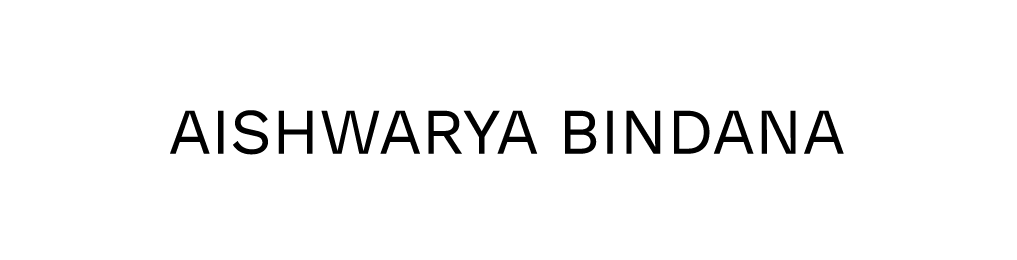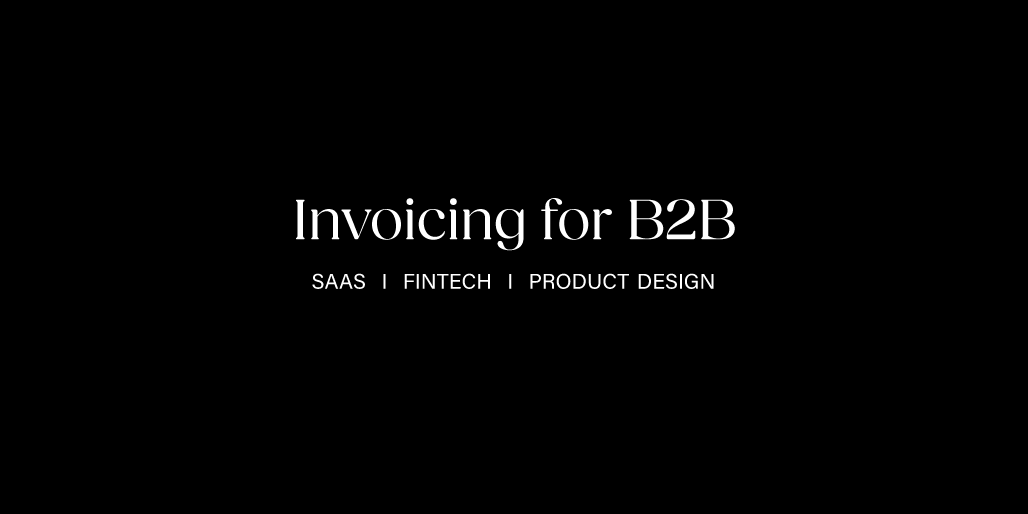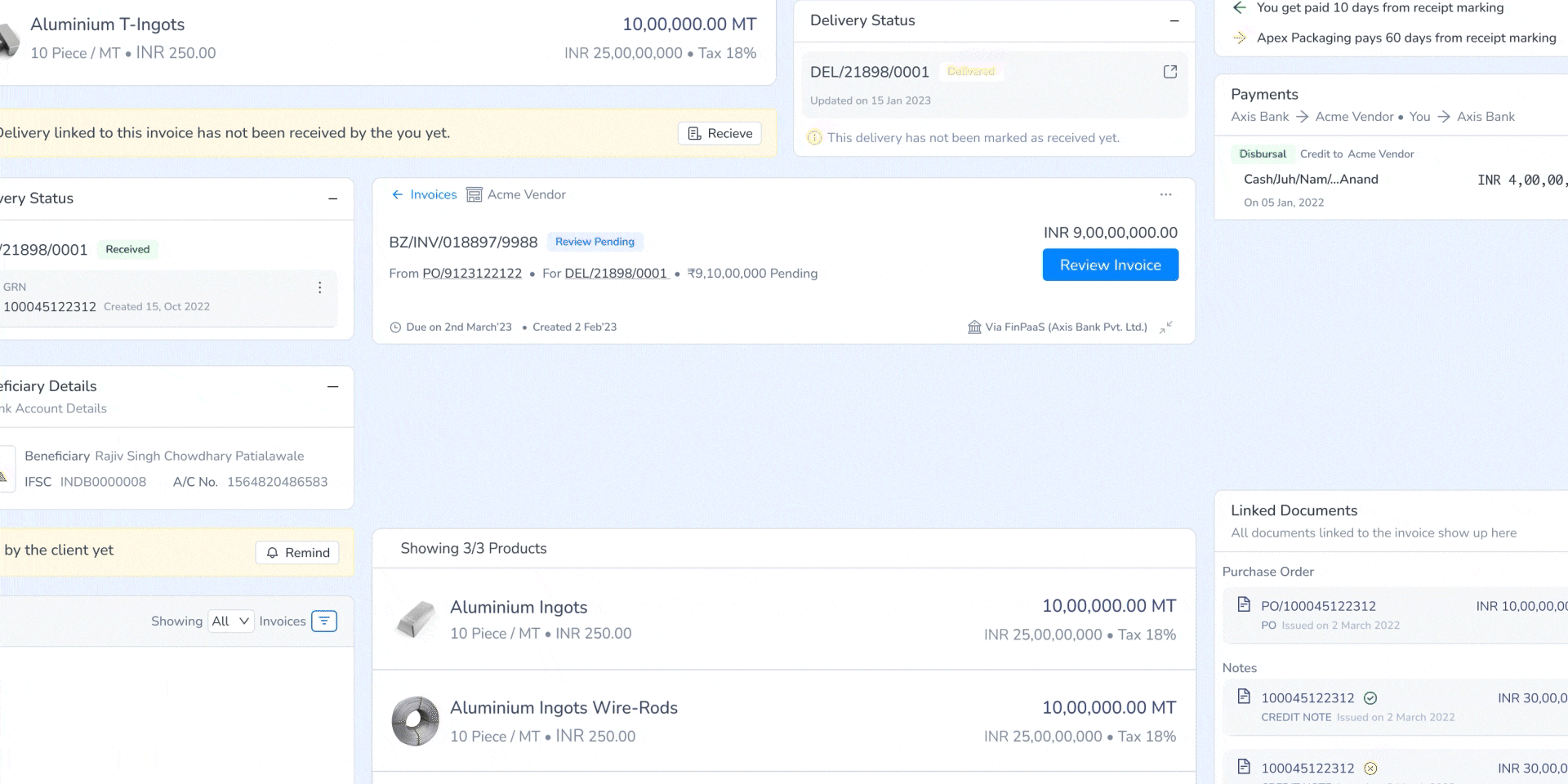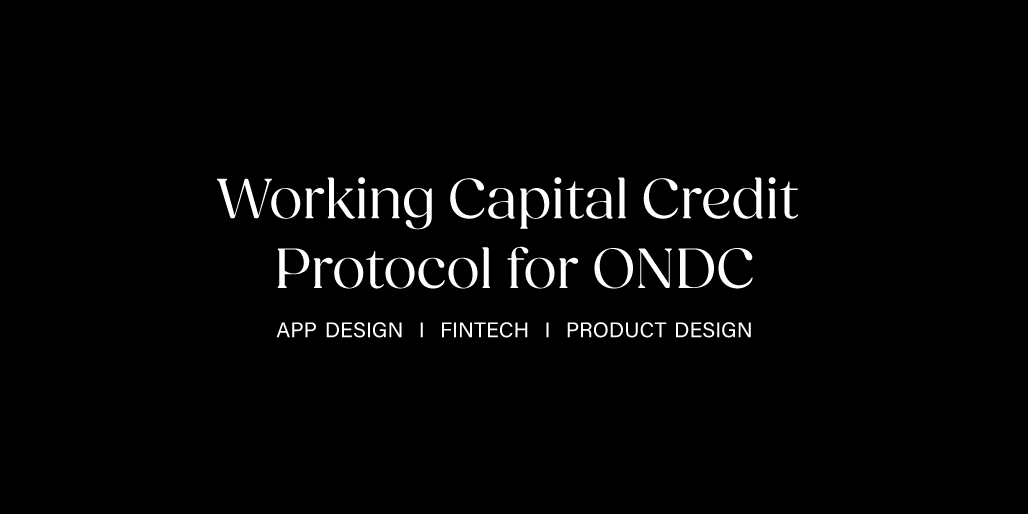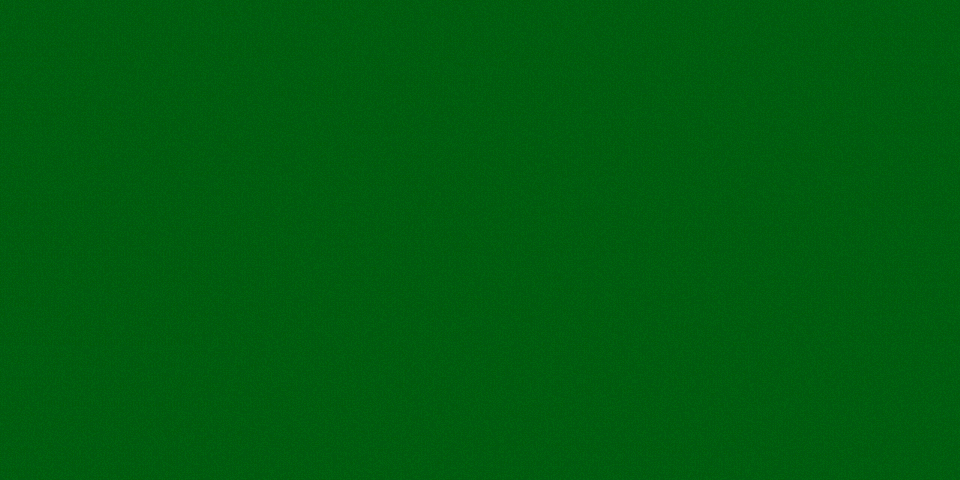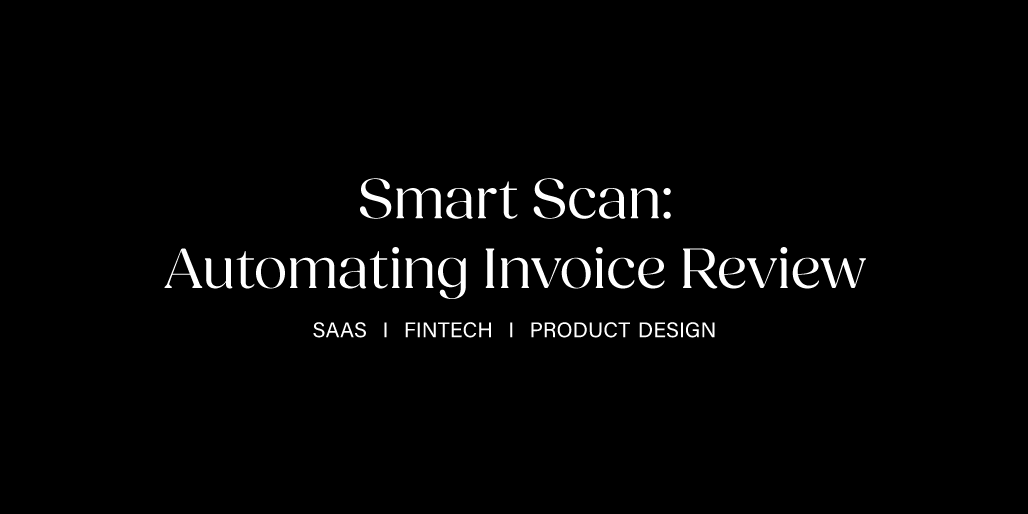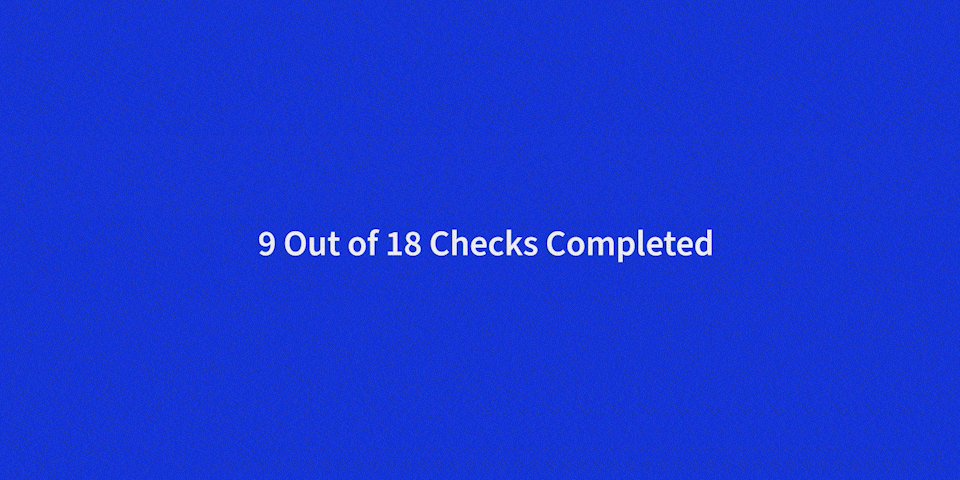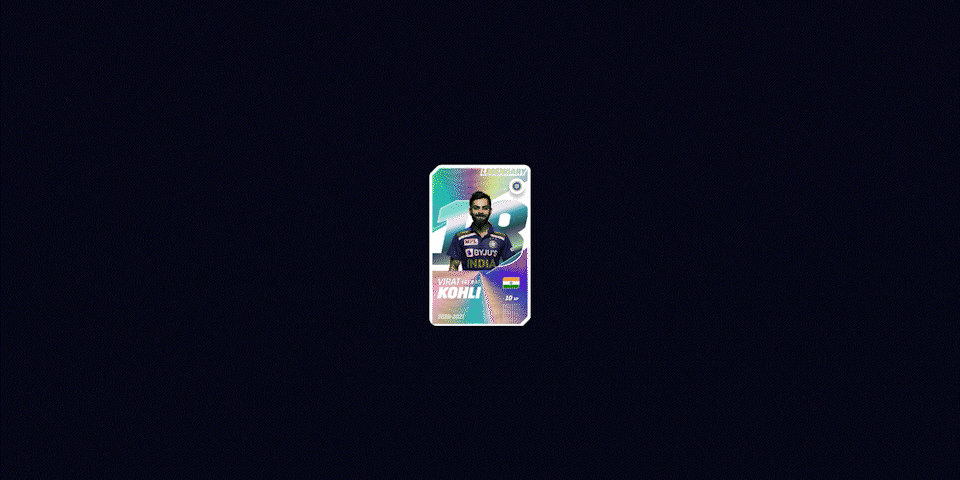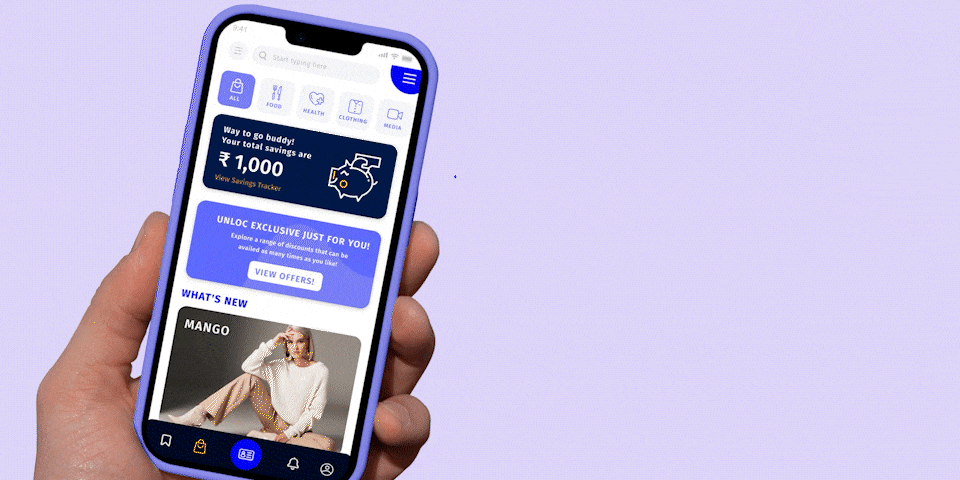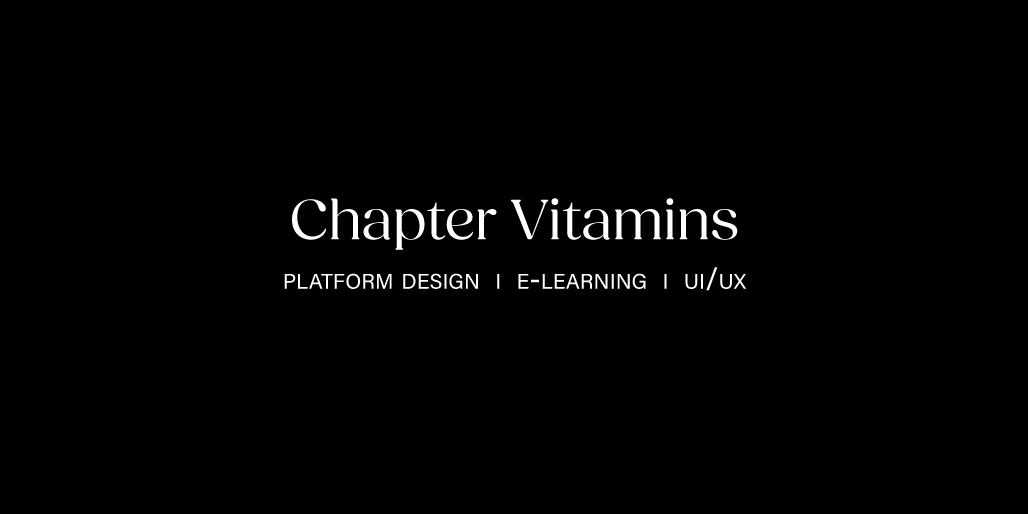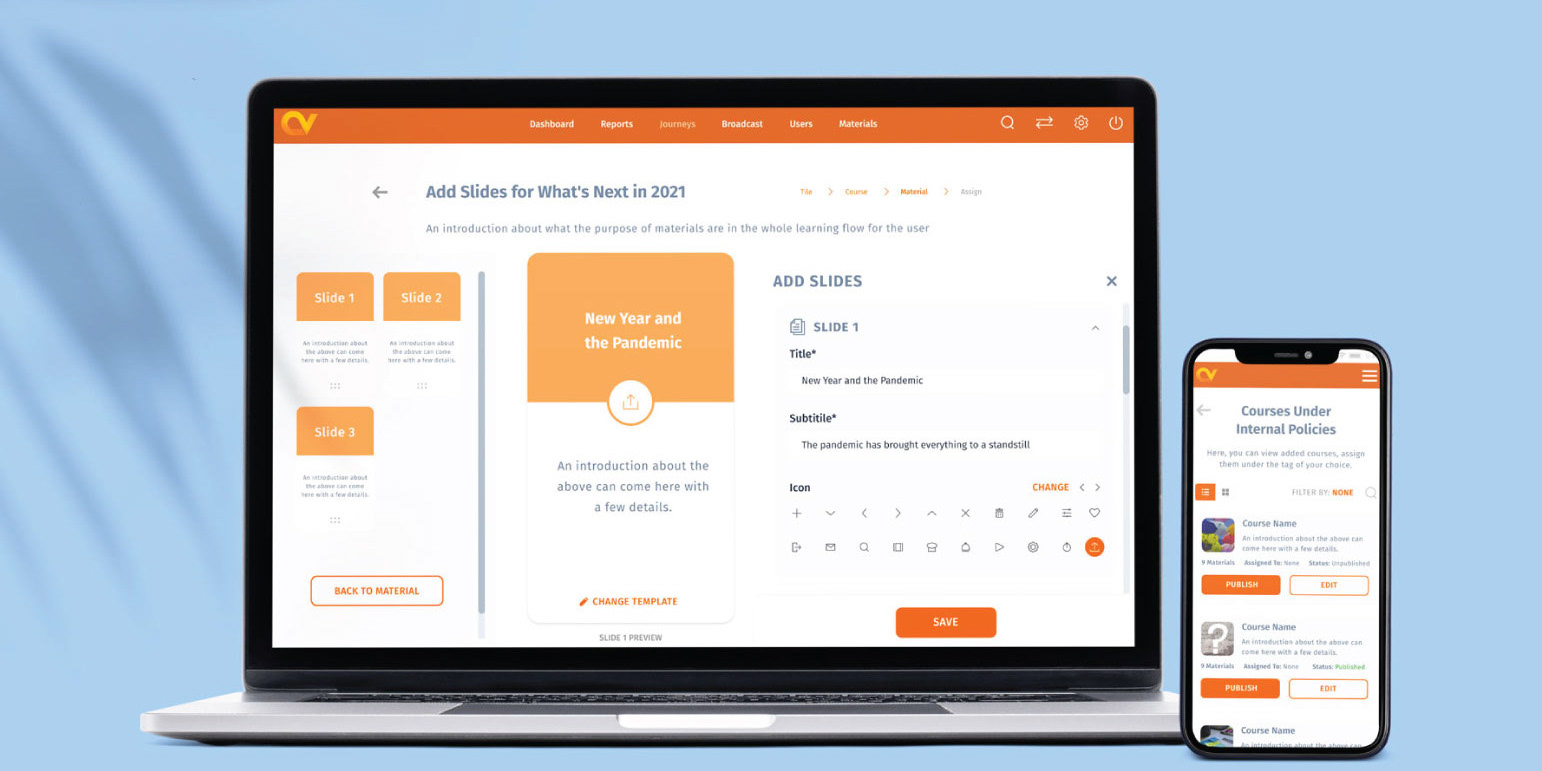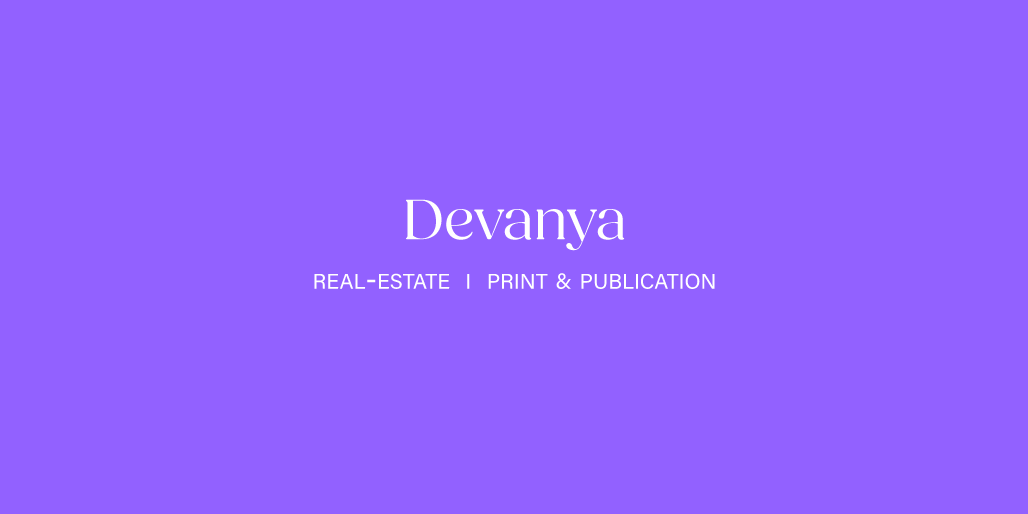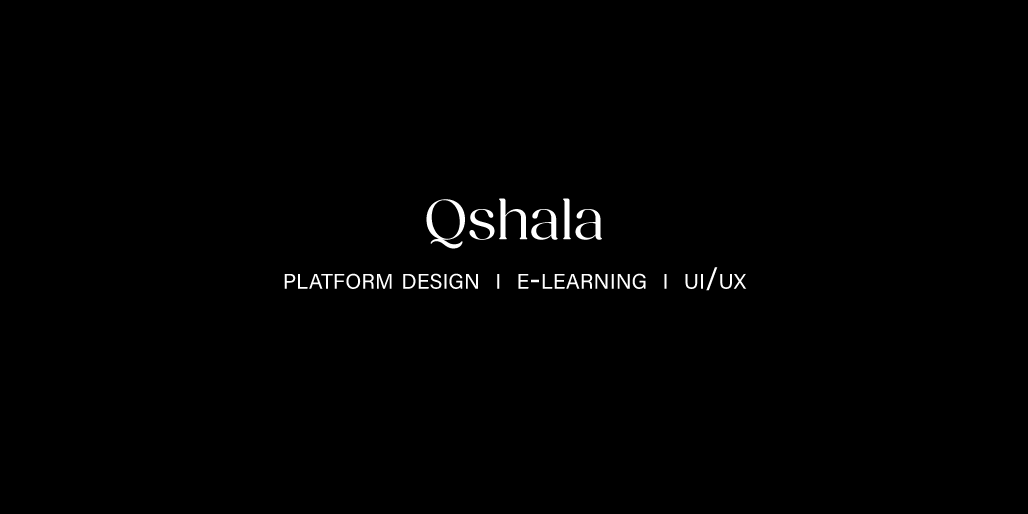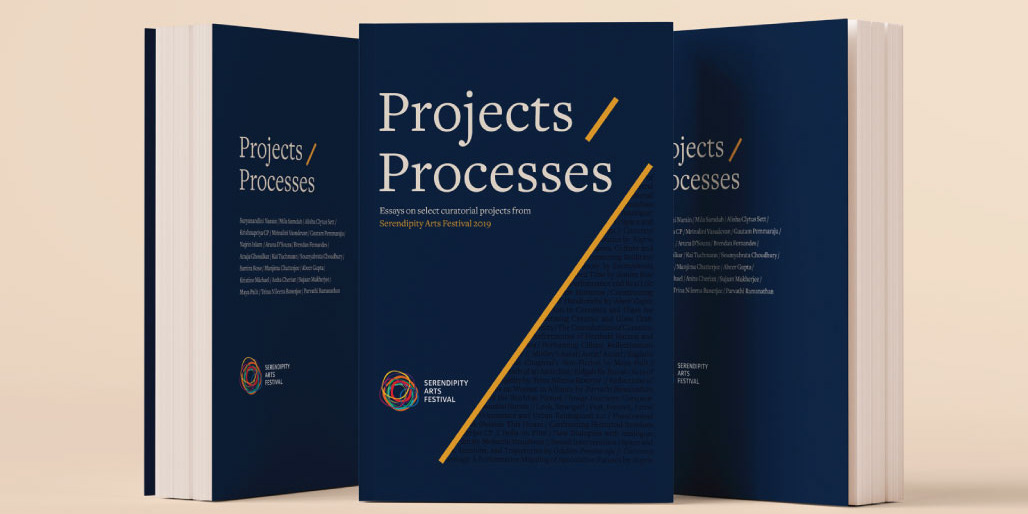Cognizant Unileaf Portal Redesign 2021
UniLeaf is an Evolutionary AI R&D branch of Cognizant, which develops and tests AI driven B2B products. The platform predicts outcomes based on data entered and prescribes actions to achieve desired outputs. While the product was groundbreaking, the older platform was a struggle to use, leading to high drop off rates, excessive wastage of time and an overall unpleasant experience.
ROLE
User Experience and User Interface Design
SECTOR
Technology and AI
BRIEF
To redesign the Unileaf portal to optimise the product, facilitate ease of use for both engineers and people without much technical foundation. The broader intent was to ensure that the platform thus developed also served as a showcase for the product to attract investment.
Screens from the older platform
UNDERSTANDING THE USERS
A design audit of the existing portal was conducted along with a benchmarking study. Users were identified and further interviewed to understand their requirements ensuring a user centric solution. The three target users were:
A design audit of the existing portal was conducted along with a benchmarking study. Users were identified and further interviewed to understand their requirements ensuring a user centric solution. The three target users were:
Engineers and Data Analysts
Engineers are the primary users. Used to industry terms, they look to reach their desired functionalities easily without wastage of time. They tend to work in teams and require streamlined collaborative access wherein all members can easily navigate through the portal.
Researchers
Researchers look for effective solutions provided by the Unileaf portal. They require easy discovery of all the tools offered as to obtain an accurate outcome. They are patient and invest time in understand the platform however also require collaborative tools.
Researchers look for effective solutions provided by the Unileaf portal. They require easy discovery of all the tools offered as to obtain an accurate outcome. They are patient and invest time in understand the platform however also require collaborative tools.
PEOPLE WITH FINAL DECISION MAKING POWER
This set of people consists of department heads and VPs. Often times, these people do not hold in-depth technical knowledge such as engineers and researchers. However, these are the people who finally decide whether to invest/ purchase the tool. They require the final output presented to them in an easy to absorb manner. They do not care for jargon or the details of the process but rather how the tool impacts their overall business.
This set of people consists of department heads and VPs. Often times, these people do not hold in-depth technical knowledge such as engineers and researchers. However, these are the people who finally decide whether to invest/ purchase the tool. They require the final output presented to them in an easy to absorb manner. They do not care for jargon or the details of the process but rather how the tool impacts their overall business.
RESEARCH
The foremost point was to understand how the product worked to be able to better grasp the nuances and important features. After understanding the main stakeholders, conducting the audit and understanding the business needs, pain points and insights were noted.
1. Tough to get new users to onboard as platform
was not easy to use. Led to high user drop off
rates.
was not easy to use. Led to high user drop off
rates.
3. No provision to allow more members to view and
access projects.
5. Overwhelming for people who are not from a
technical background. Riddled with technical
jargon. No clear way to present outcome to clients
who had decision making power.
access projects.
5. Overwhelming for people who are not from a
technical background. Riddled with technical
jargon. No clear way to present outcome to clients
who had decision making power.
2. Users had to continuously go back and forth
between pages to find and use certain features.
between pages to find and use certain features.
4. Cumbersome and complex user journeys. New
users were unsure of how to proceed and use the
product.
6.Large amounts of complex data presented with no
hierarchy. Users found it hard to scan through the
data leading to a lot of wasted time.
SITE MAP + INFORMATION ARCHITECTURE
Ensuring a clear, streamlined, intuitive and well-thought out user flow was an integral part of the redesign. Through design thinking, points of intervention were identified.
WIREFRAMING
Through iterative design, multiple versions of these wireframes were created to gain more targeted input from the users.
STYLE GUIDE
Steering clear of corporate colours and visuals associated with B2B solutions, a fresh colour palette was developed to add intrigue to the visual design to enhance the entire experience.
Steering clear of corporate colours and visuals associated with B2B solutions, a fresh colour palette was developed to add intrigue to the visual design to enhance the entire experience.
SOLUTION HIGHLIGHTS
The dashboard allows a quick overview of the processes and functionalities of the platform. It can be customized and equipped with quick access to ensure quick navigation to different parts of the process. It accommodates the possibility of expanding the platform in the future.
Dashboard with overview of created projects.
The processes are broken down into clear steps helping the user absorb and review the content while easing the cognitive load. This creates a clear journey-like flow ensuring clear navigation and preventing errors.
Creating a new project screens
Consistent use of interaction patterns. Using the same structure for the same purpose in different parts of the platform creates a familiar pattern for the user to make navigation easier.
Experiments dashboard
The new platform presents large and complex data in a visual manner to make it easy to absorb and quickly review.
Experiments results
As found in the research phase, the people making the final decision to invest in and adopt the outcome are generally not from a technical background. Simplification of the output ensured it was easy to understand and direct.
Final outcome page
IMPACT
The redesigned portal was met with rave reviews from the internal team including the VP for UniLeaf. Post the prototyping stage, internal testing was conducted. It was noted that the redesigned portal:
1. Drastic reduction in user drop off rates
2. Reduced and prevented errors
3. Drastically reduced the time taken to complete the process
4. Boosted early investment for the product itself
5. Allowed on-boarding and seamless usage both by existing and new users
(including those from a non-technical background)
6. Increased user engagement
1. Drastic reduction in user drop off rates
2. Reduced and prevented errors
3. Drastically reduced the time taken to complete the process
4. Boosted early investment for the product itself
5. Allowed on-boarding and seamless usage both by existing and new users
(including those from a non-technical background)
6. Increased user engagement