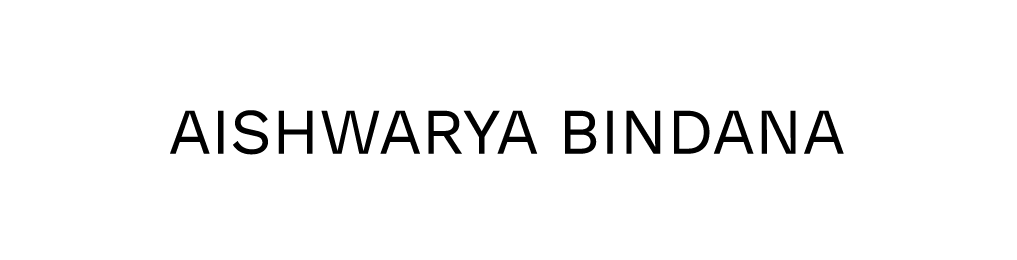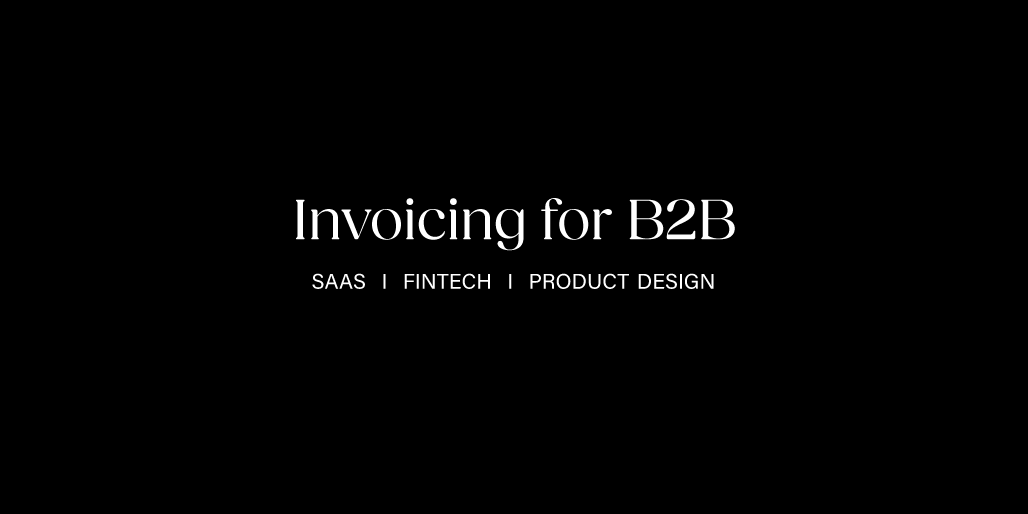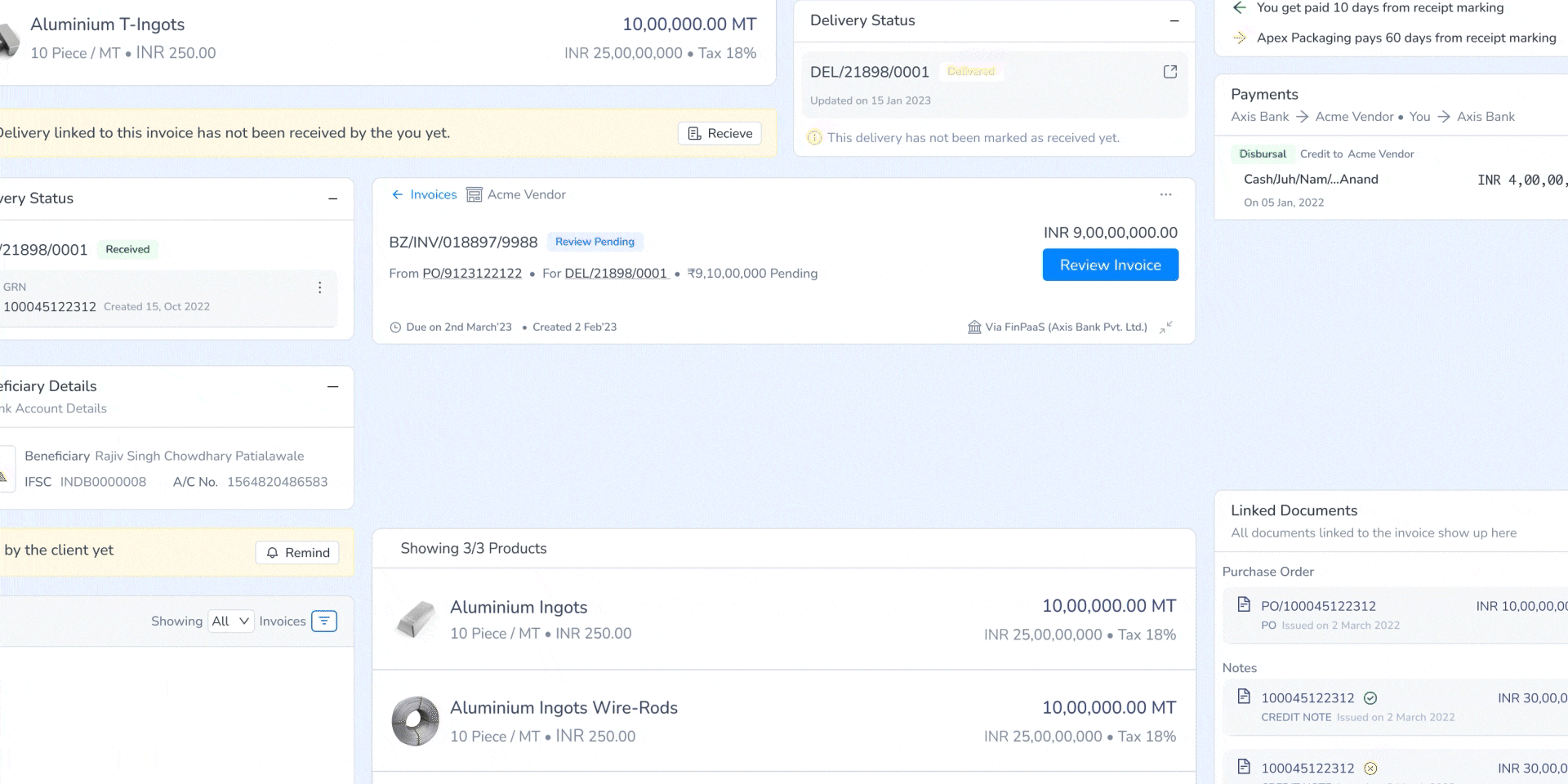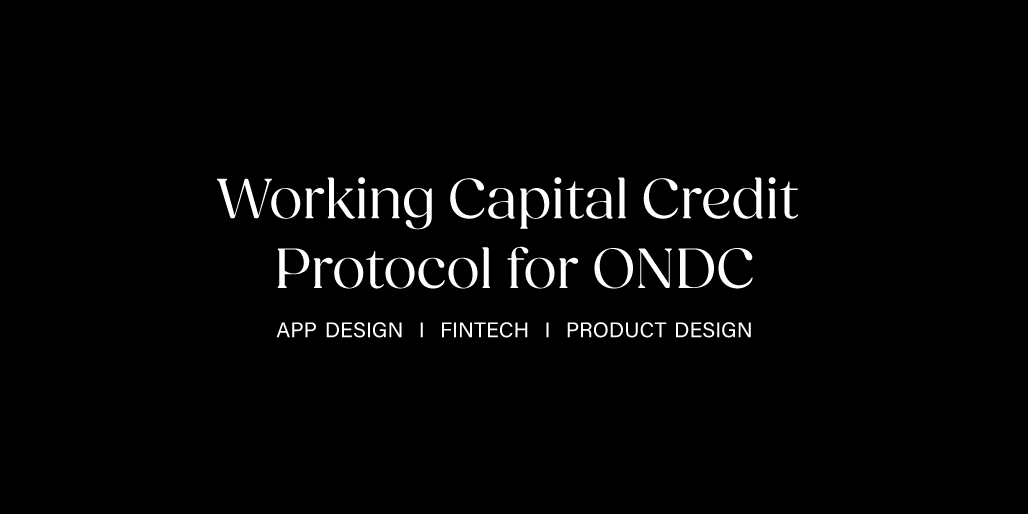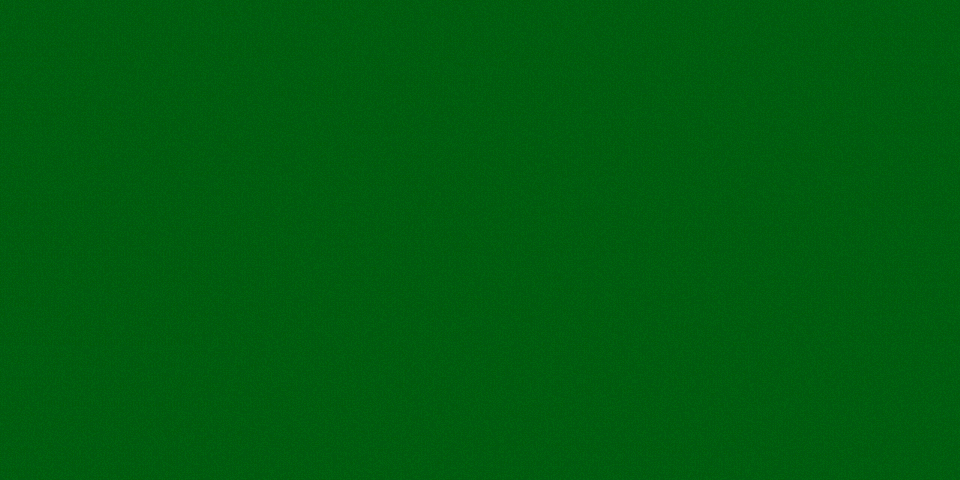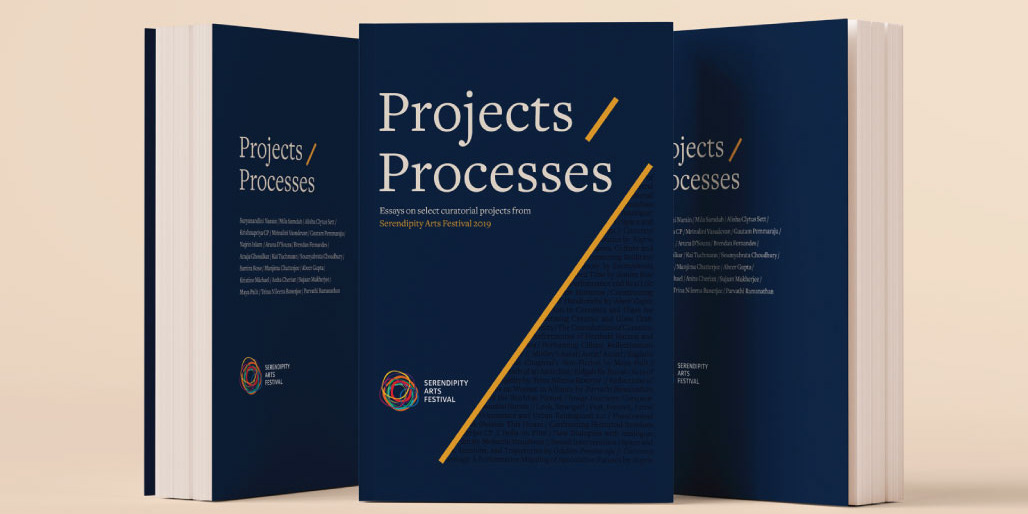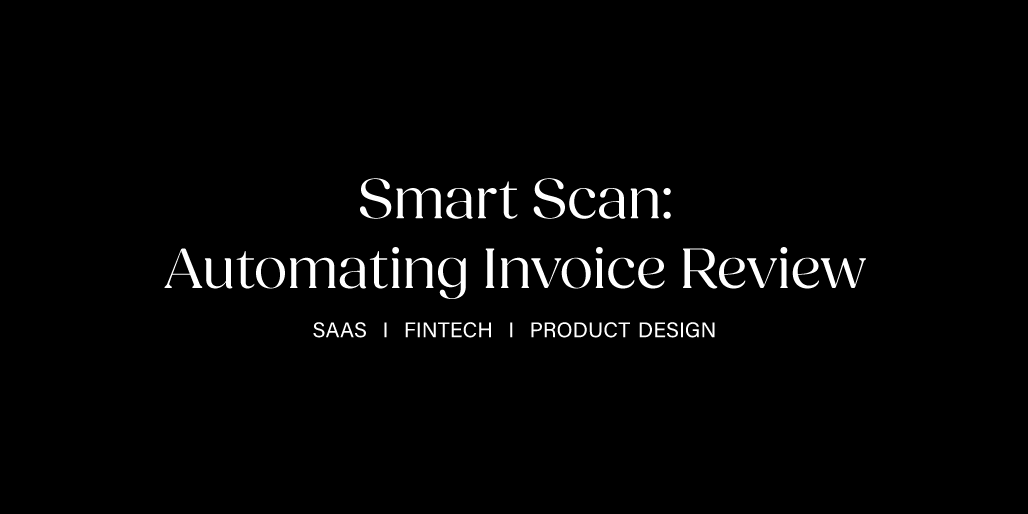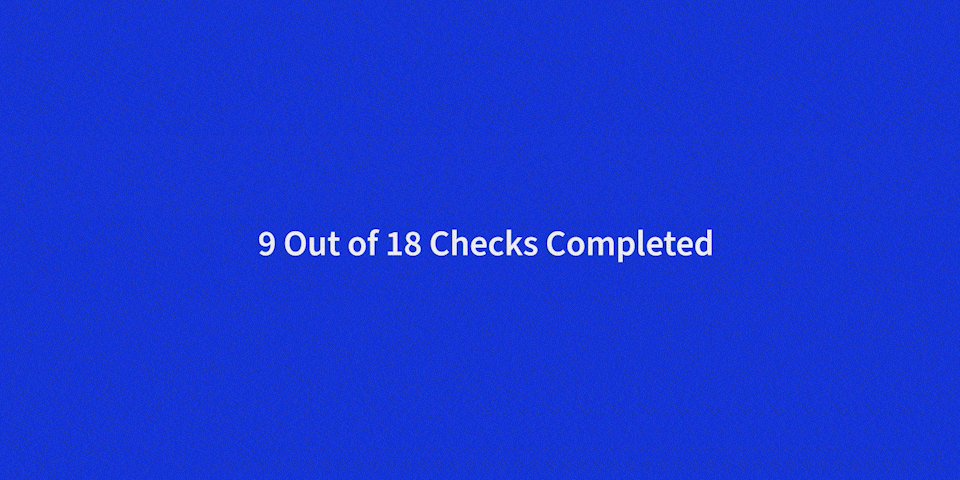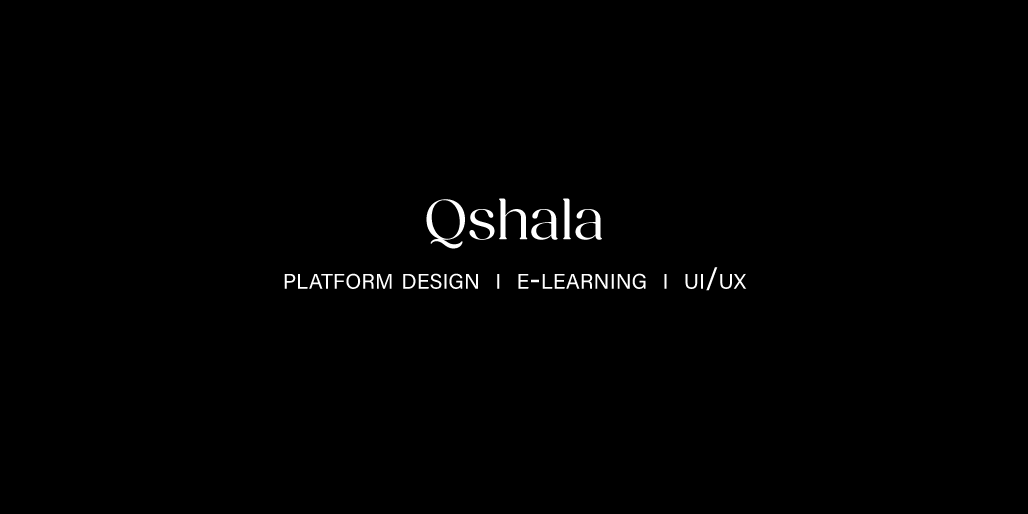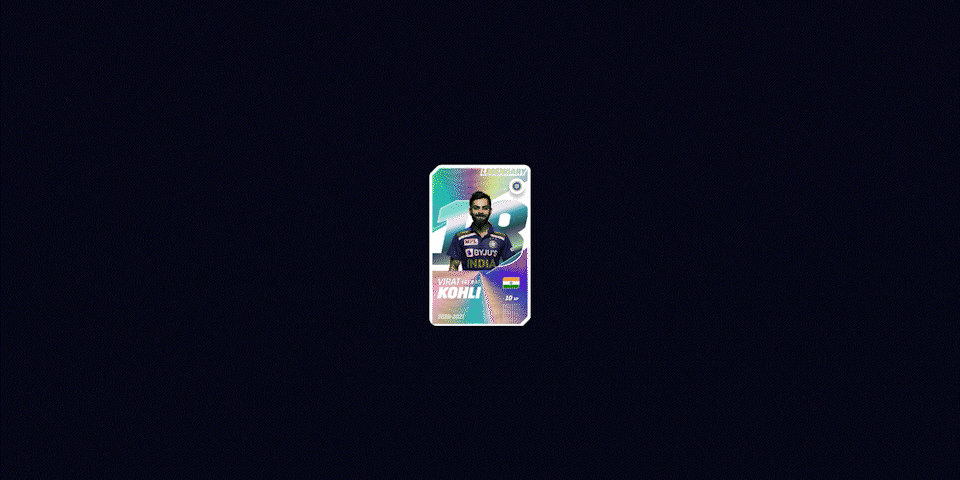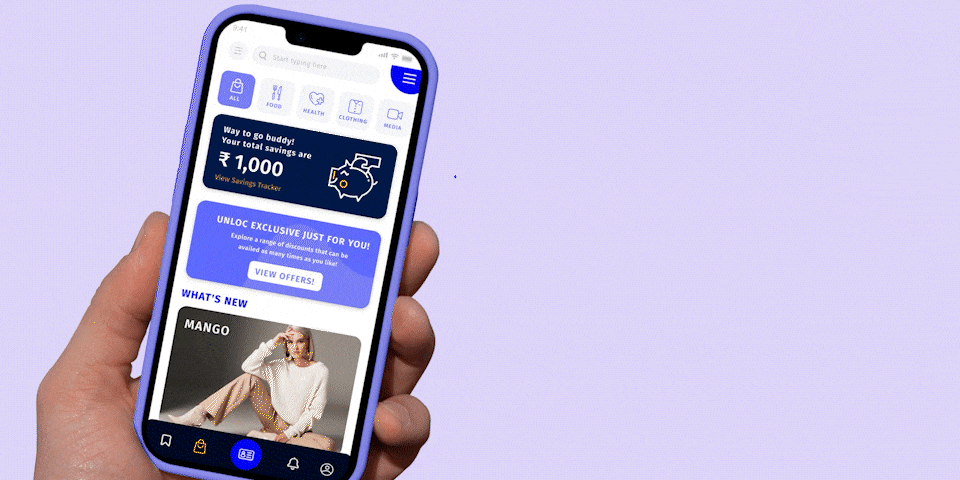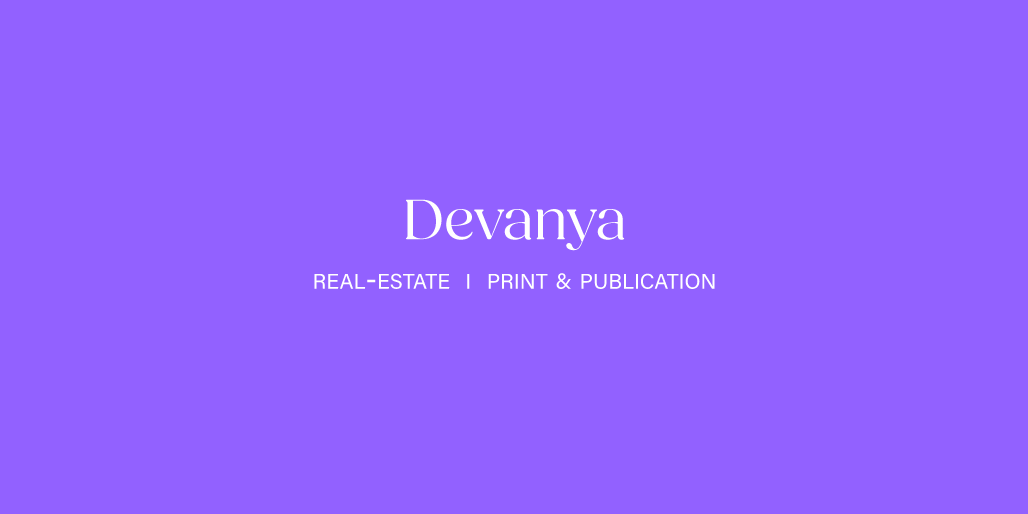Chapter Admin Dashboard Redesign 2021
Chapter is a tech-based firm in Gurgaon which customizes its proprietary app for employee learning to a multitude of brands such as Aditya Birla Capital, Apollo Pharmacy, Bharti Axa, MaxLife etc. The admin dashboard is the portal through which trainers across the board create, assign and manage content and monitor employee progress. The older portal was prone to errors, riddled with inconsistencies and had no clear navigation leaving the trainers frustrated and confused. PROJECT DONE AT PULAKB DESIGN.
ROLE
User Experience and User Interface Design
PROJECT LEAD
Pulak Bhatnagar
DESIGN TEAM
Pulak Bhatnagar, Aishwarya Bindana
SECTOR
E-Learning
BRIEF
To reiterate and redesign the content creation and assignment flow for the Chapter admin dashboard, to make it more efficient, user centric, intuitive and easy to use. It further aimed at create a seamless tool across devices that can be used as a benchmark across customer products.
To reiterate and redesign the content creation and assignment flow for the Chapter admin dashboard, to make it more efficient, user centric, intuitive and easy to use. It further aimed at create a seamless tool across devices that can be used as a benchmark across customer products.
Screens from the older platform
RESEARCH
After understanding the business needs, a thorough audit of the older platform was done and interviews with the users were conducted. Pain points and insights were noted post this.
After understanding the business needs, a thorough audit of the older platform was done and interviews with the users were conducted. Pain points and insights were noted post this.
1. No clear structure and navigation. New trainers
find it hard to navigate through the portal.
find it hard to navigate through the portal.
3. No provision to assign content to multiple users or
upload content in bulk leading to wastage of time.
5. The lack of feedback oftentimes made users feel
unsure if a material had been uploaded making
them upload accidental copies.
upload content in bulk leading to wastage of time.
5. The lack of feedback oftentimes made users feel
unsure if a material had been uploaded making
them upload accidental copies.
2. A lot of time is wasted trying to find the desired
actions across the portal. No consistency in
processes leading to confusion.
actions across the portal. No consistency in
processes leading to confusion.
4. Poor information architecture and hierarchy.
No guidance through the portal.
6. At the time of trainer handovers, users find it
difficult to catch up and use the same platform as
there is no uniform way of content creation.
No guidance through the portal.
6. At the time of trainer handovers, users find it
difficult to catch up and use the same platform as
there is no uniform way of content creation.
USER FLOW
Based on the insights and pain points, the most important part was to
create a systematic yet simplified, streamlined ideal user flow to implement leaving no room for confusion.
Based on the insights and pain points, the most important part was to
create a systematic yet simplified, streamlined ideal user flow to implement leaving no room for confusion.
STYLE GUIDE
Chapter brand colours was used judiciously and consistently to highlight important actionables. A simple, clean web font Fira Sans was selected to streamline and structure the visual design. A thought-out type system ensured a clear visual hierarchy assisting the users through the experience.
Chapter brand colours was used judiciously and consistently to highlight important actionables. A simple, clean web font Fira Sans was selected to streamline and structure the visual design. A thought-out type system ensured a clear visual hierarchy assisting the users through the experience.
SOLUTION HIGHLIGHTS
One of the focus points of the redesigned portal was to structure the user flow and guide navigation. The redesigned screens incorporate clear CTAs, quick overviews of previously added content and provide the user control at every stage.
One of the focus points of the redesigned portal was to structure the user flow and guide navigation. The redesigned screens incorporate clear CTAs, quick overviews of previously added content and provide the user control at every stage.
To prevent errors and give the user freedom to correct mistakes, an option to create a new playlist at a later stage as well was also provided to accommodate for use case scenarios where the user changes their mind. Well segregated content and collapsible cards also reduce the cognitive load on the users.
At the uploading material stage, the redesigned screens allow for a consistent process wherein the left panel remains pinned (to show previously added material), while the right side of the screen allows for uploading of content in bulk. Additional visual aid was provided in the form of previews and templates to help the trainer better present their content.
A breadcrumb trail ensures that the users are aware of their position in the journey at all times. Furthermore, the assignment of content has been completely revamped to allow bulk assignment via different methods.
The redesigned portal was also adapted seamlessly to mobile devices.